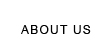How to use Fly Laser Marking Machine
1. Printer Setup Warning:
a. Printer"s power supply or electricity socket must be independent & Electricity must be have earth wire.
b. Printer must be connect earth wire before working.
2. Guidelines of Daily Maintenance:
Prohibit touching or knocking against the workbench when the machine is working.
The laser and the Optical Lenses are fragile, and need to be very careful and escape shocking when moving.
You must stop the machine when anything wrong with it, and ask the professionals to deal with.
Please notice the way of turning on and off the machine.
Keep the workshop and machine surface clean.
3. Working Environment:
Temperature: 5-40℃
Relative Humidity:30~80%(non-condensing)
Ventilation device is required, no strong shocking and hot body around. And workshop needs to be clean.
4. Details of Maintenance The Whole Printer:
Keep the workbench clean.
Wipe the transmitting mirror with carton fabric and alcohol regularly.
Lock the machine cabinet well, in case some metal drop into it to damage the circuit.
The scanning workbench is precise instrument, and the working environment must be clean.
Don’t be close to the laser when it working. If anything wrong, please ask the professionals to deal with.
If the laser decay and weaken, please turn off the machine first, then re-plugged the USB line between the PC and control card testing.
The lifetime of the fiber laser is 100,000 hours normally, and there won’t be anything wrong in 4—5years.
 5. Normal Fault Checking:
a. If the workbench doesn’t move, please check the following in sequence:
If the power supply is in good connection
If the power line is in good connection
b. If there is no laser output from the laser, please check the following in sequence:
If the power supply is in good connection
If the power of the software is too low (the best in 50%---90%)
If the optical system was broken
Re-plugged the USB line between the PC and control card
c. There is laser outputting, but shallowly carving even the power is normanal, please check:
Check the focal length
If the optical system skewing
If any dirt on the transmitting mirror surface
Re-plugged the USB line between the PC and control card
d. If the carving lines are out-off-straight, please check:
If the marking head loosening
If the machine doesn’t connect the earth wire
If there is any external electromagnetic interference
|